How to run a BigQuery SQL using Python?
Contents
BigQuery API Client libraries
BigQuery API client libraries are used to run a BigQuery job programmatically. It calls the BigQuery api’s internally. Google Cloud offering BigQuery client libraries for different programming languages. In this tutorial, we are going to use the BigQuery Python client library.
Prerequisite to access BigQuery using Python
- Service account – In order to make a request to BigQuery API, we need to use a Service account. It belongs to our GCP project and it is used by the BigQuery Python client library to make a BigQuery API request.
- Service account key – To authenticate the service account , we need a service account private key JSON file. It can be used to obtain credentials for a service account. BigQuery verify the client identity using this key.
- roles – BigQuery has a number of predefined roles (user, dataOwner, dataViewer etc.) that we can assign to our Service account. Using that, we can control the access of our BigQuery resources(dataset, tables, etc)
- BigQuery Python client library – Install the BigQuery client library using pip command as below
|
1 |
pip install --upgrade google-cloud-bigquery |
Steps to run a BigQuery SQL using Python
Once we set up all the requirements, we can start writing the Python program to run BigQuery SQL. Let’s write the program step by step
Step 1: Import BigQuery and service account library
First we need to import bigquery and service_account libraries in the program
|
1 2 |
from google.cloud import bigquery from google.oauth2 import service_account |
Step 2: Get credentials for service account
Let’s use service_account.Credentials.from_service_account_file and obtain credentials for service account. Here we are passing the path of service account key file.
|
1 2 3 |
credentials = service_account. \ Credentials. \ from_service_account_file('/Users/rc_user_1/GCP/my-rcs-project-833123-ef45632b1b12.json') |
Step 3: Construct bigquery client
Using project id and credentials, we need to create a bigquery client as below. Here we set our project id as my-rcs-project.
|
1 2 |
project_id = 'my-rcs-project' client = bigquery.Client(credentials=credentials, project=project_id) |
Step 4: Run the query
Now we can run the BigQuery using authenticated BigQuery client
|
1 2 3 4 5 6 |
query_job = client.query(""" SELECT * FROM rc_fin_test_tables.test_py_table LIMIT 1000 """) results = query_job.result() # Waits for job to complete. |
Step 5: Display the query result
|
1 2 3 4 |
print("Total rows fetched: ", results.total_rows) for row in results: print(row) |
Example
Consider that we have a table users_sleep_tracker in BigQuery dataset rc_fin_test_tables. It contains the records as below.

Read from BigQuery table
The below code fetch the records from BigQuery table users_sleep_tracker using Python.
|
1 2 3 4 5 6 7 8 9 10 11 12 13 14 15 16 17 18 19 |
from google.cloud import bigquery from google.oauth2 import service_account credentials = service_account. \ Credentials. \ from_service_account_file('/Users/rc_user_1/GCP/my-rcs-project-833123-ef45632b1b12.json') project_id = 'my-rcs-project' client = bigquery.Client(credentials=credentials, project=project_id) query_job = client.query(""" SELECT * FROM rc_fin_test_tables.users_sleep_tracker """) results = query_job.result() # Waits for job to complete. print("Total rows fetched: ", results.total_rows) for row in results: print(row) |
Output
|
1 2 3 4 5 |
Total rows fetched: 4 Row((7431, 'Victor', 'Male', 77, Decimal('9'), datetime.date(2022, 4, 25)), {'User_id': 0, 'Name': 1, 'Gender': 2, 'Age': 3, 'Total_hours_of_sleep': 4, 'date': 5}) Row((4673, 'Sarina', 'Female', 32, Decimal('8'), datetime.date(2022, 3, 10)), {'User_id': 0, 'Name': 1, 'Gender': 2, 'Age': 3, 'Total_hours_of_sleep': 4, 'date': 5}) Row((3392, 'Nellisa', 'Female', 55, Decimal('6.5'), datetime.date(2022, 4, 15)), {'User_id': 0, 'Name': 1, 'Gender': 2, 'Age': 3, 'Total_hours_of_sleep': 4, 'date': 5}) Row((8098, 'Kedrick', 'Male', 45, Decimal('5'), datetime.date(2022, 3, 9)), {'User_id': 0, 'Name': 1, 'Gender': 2, 'Age': 3, 'Total_hours_of_sleep': 4, 'date': 5}) |
BigQuery Delete rows using Python
The below code deletes a row from BigQuery table users_sleep_tracker using Python. Similarly we can run the Insert or Update query in BigQuery using Python.
Please note that the service account should have IAM role “BigQuery Data Editor” to make change in the table.
|
1 2 3 4 5 6 7 8 9 10 11 12 13 14 15 16 17 18 |
from google.cloud import bigquery from google.oauth2 import service_account credentials = service_account. \ Credentials. \ from_service_account_file('/Users/rc_user_1/GCP/my-rcs-project-833123-ef45632b1b12.json') project_id = 'my-rcs-project' client = bigquery.Client(credentials=credentials, project=project_id) query_job = client.query(""" delete from rc_fin_test_tables.users_sleep_tracker where User_id = 7431; """) results = query_job.result() # Waits for job to complete. print("Total rows affected: ", query_job.num_dml_affected_rows) |
Output
|
1 |
Total rows affected: 1 |
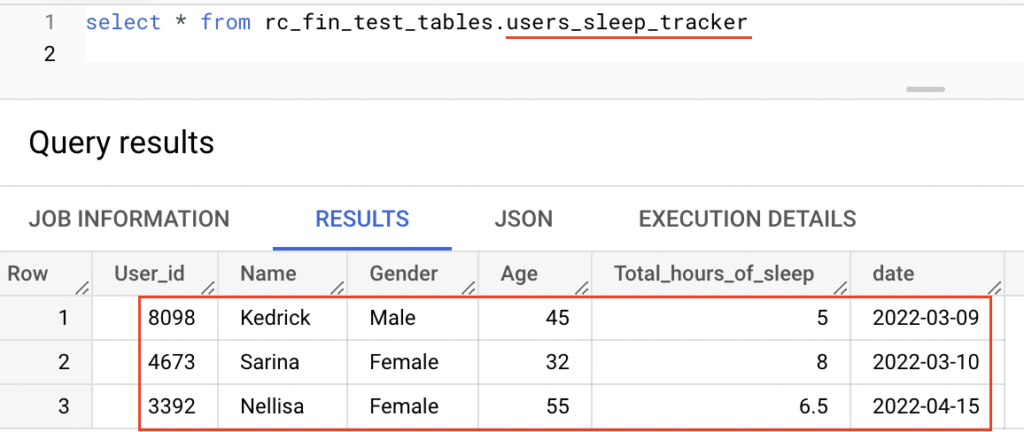
Recommended Articles
- How to execute a Select query on BigQuery using Java?
- How to schedule and run BigQuery using Cloud Composer?
- Delete and Truncate statement in BigQuery
References from GCP official documentation
Your Suggestions
