How to get the Current Date in Hive with examples
Contents
Current date in Hive
Hive provides many date functions to handle the date and time values in the tables. Current_date is one of the date function in hive which returns the current/today’s date. In some cases, we may want to insert the current date for the date column in Hive. To achieve this, We can specify the current_date in the insert query. Similarly we can give the current_date in the select query to get the current date in Hive.
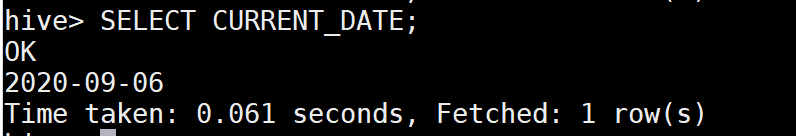
Add days to Current date in Hive
Method 1 : DATE_ADD() function
Date_add() function is used to add the days to date value. Lets use this function to add the days with the Current date in Hive.
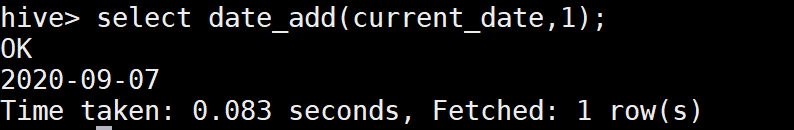
Method 2 : Interval function to add days in Hive
Interval is another date method in Hive which helps to add/subtract the day/month/year from the date value. Here we are going to add the days with the current date value using Interval.
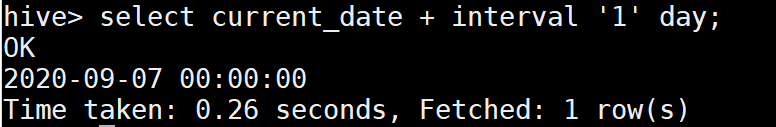
As we can see, the Interval function is returning the output in the timestamp format, If we want to change the output vale in Date format (‘YYYY-MM-DD), we can use the date_format() function to handle this in Hive.
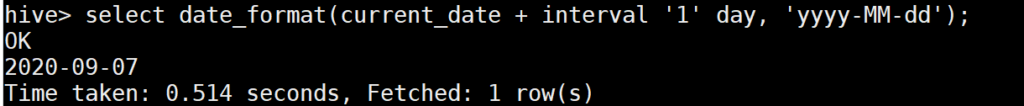
Subtract days to Current date in Hive
Method 1 : DATE_SUB() function
Date_Sub() function is used to subtract the number of days from the date value. Lets use this function with the current_date which will provide the yesterday’s date in Hive
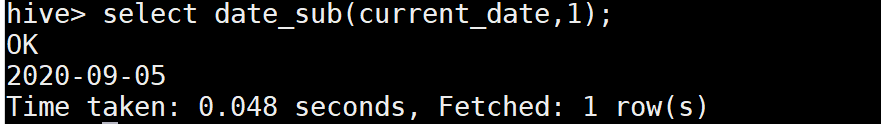
Method 2 : Interval function to subtract days in Hive
As we know, Interval function handles both add/subtract the days in Hive, we could use this to subtract the days from the Current date also.

Recommended Articles
