How to run a hive query from the command line using hive -e command
Hive -e command
The Hive -e command is used to run the hive query in batch mode.Instead of enter into the Hive CLI and execute the query,We can directly execute the queries using Hive -e option from the command line itself.
Syntax of Hive -e command
|
1 |
hive -e <quoted-query-string> |
Example for Hive -e option
|
1 |
hive -e "select * from test_db.sample;" |
Here we are running the select query for the hive table from the command line itself.Once we hit the enter after this command, the select query is executed successfully and returns the records of the table.
The query should be given within the double quotes to run using Hive -e command.
Output
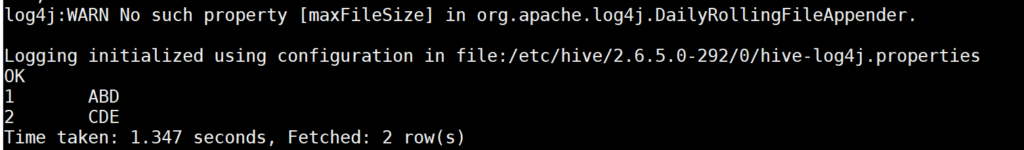
Related Articles : Hive -f Command to run the queries from a file
